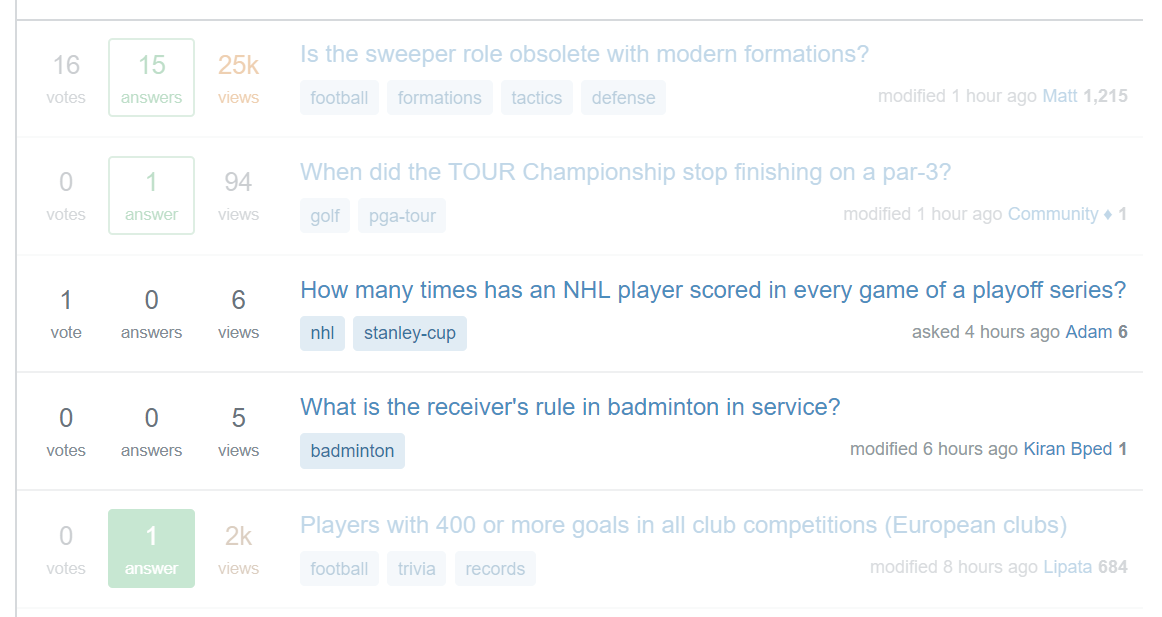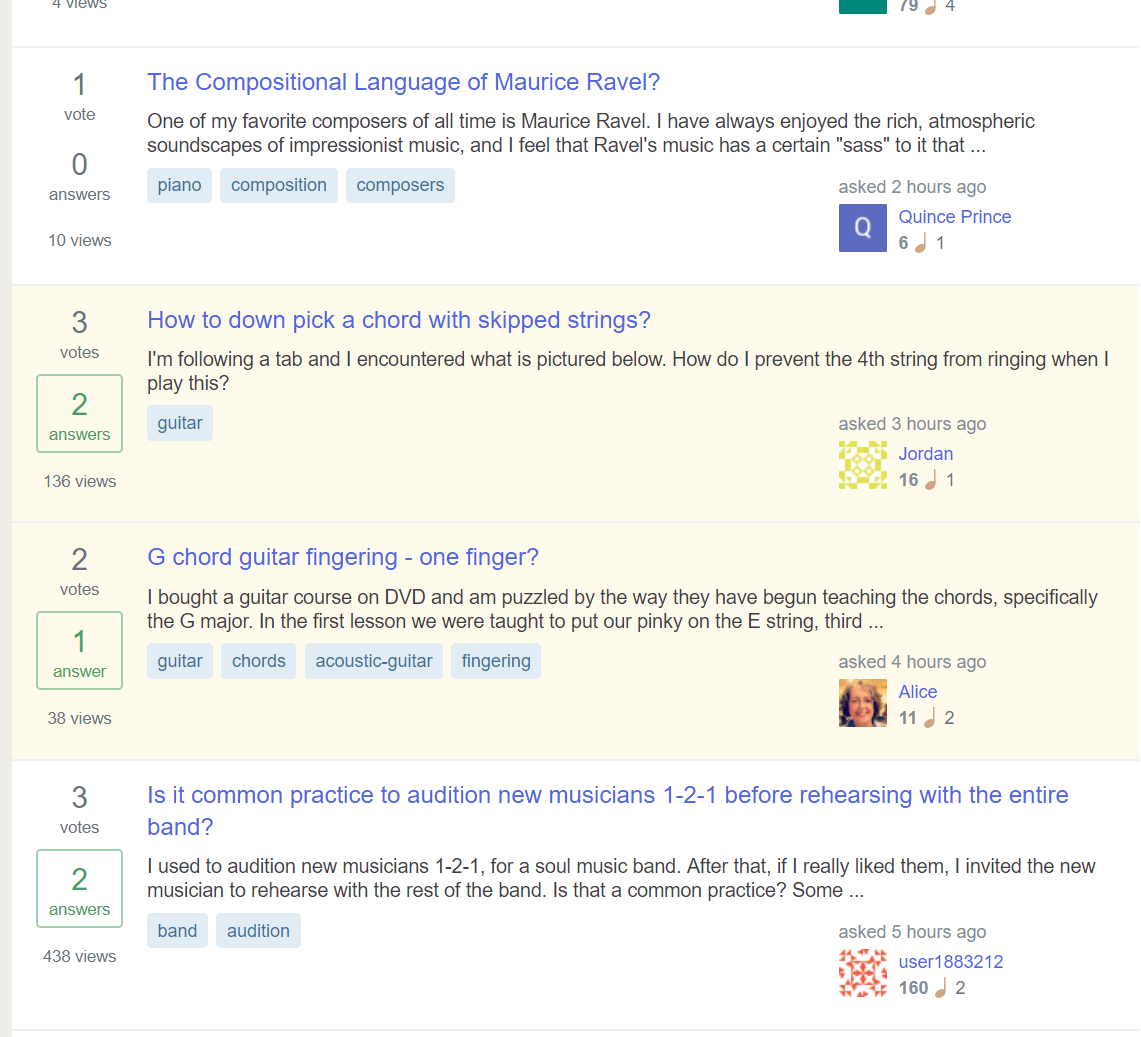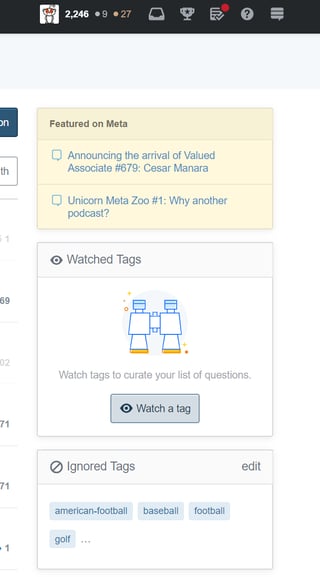I cannot see what you see on that specific one so I went looking.
On Sports.SE I have a few tags I like to avoid, which means I see the Questions list like this:
If this is what you are seeing then it is because of your Ignored Tags list. Can you guess what mine are on Sports? :-)
If however you see yellow colour coding, like this:
Then it is from having a gold badge for that tag. (Earn at least 1000 total score for at least 200 non-community wiki answers in the tag)
And if you see pink colour coding, that indicates deleted posts - you have enough rep to see them. I'm not going to copy any up here, but they should be obvious.
If you want to check on your ignored tags, look in the right hand side bar - you should have something like this: