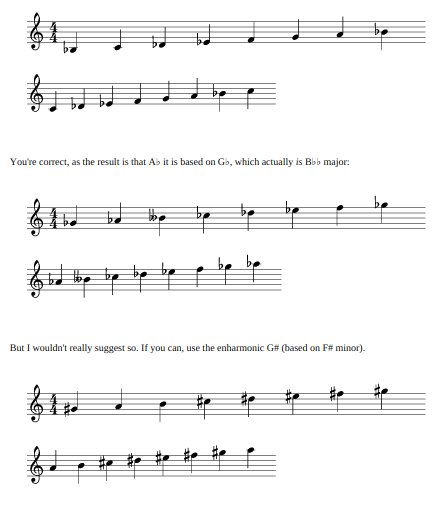I recently answered a question, and I wanted to add notation to provide a better explanation.
I'm not yet as experienced as I'd like to, but I tested the code both in the sandbox and in the "official" editor, and they did look fine. After some changes, I did begin to face some strange issues. I tried to fix them, and I also faced unexpected and unreliable behavior (even when trying with private mode and after clearing the cache).
So, the code is in three parts (one for each example):
First example
X: 0
K: C
L: 1/4
_B, C _D _E F G A _B
C _D _E F G A _B c
Second example
X: 1
K: C
L: 1/4
_G _A __B _c _d _e f _g
_A __B _c _d _e f _g _a
Third example
X: 2
K: C
L: 1/4
^G A B ^c ^d ^e ^f ^g
A B ^c ^d ^e ^f ^g a
At the time of writing, I really don't know how this would result but I can provide screenshots of what I'm getting on my browsers. What puzzles me is that I get "wrong" result in newer (but not so-updated) browsers than in olders.
Chrome (very old, version 46.0.2490.71):
Chromium (pretty old, version 59.0.3071.104):
Firefox (slightly old, version 78.0), similar to Chromium:
An interesting aspect is that with both Chromium and Firefox I can see, for an instant, the tab visualization.
I know that I'm not using the latest versions of any of those browsers (for technical problems, I cannot upgrade them right now), but I'm not sure about the source of the issue. I don't know if it's a cache issue, caused by my previous editing attempts (but I cannot absolutely be certain about it), as it took me a while to get the example as I wanted, but I'm also worried about people who cannot, for any valid reason, install a "recent" version of the browser.